THIS IS AN EDITED VERSION OF THE CHATGPT INTERVIEW.
As much as I love it, it does ramble a bit - even more than I do. So here is a version to show how I would put an article together with the help of ChatGPT. Taken together you can see how a human in the lead makes a big difference in quality.

Meet your robot friend ChatGPT
ChatGPT is arguably the bot that started the landslide. When the latest version was released November 2022, people literally freaked out - both with amazement and with terror. Not only is the robot out of the bag and won’t be going back in, but it will keep getting better and better. So it’s best to lean how to work with it - and it really is quite helpful and lives up to it’s promise of transforming the way we approach creative work.
If you ask it, it will say it’s been “designed to assist and collaborate with you, offering unique insights and perspectives to boost your creative potential.” Sound good, right? But how exactly can it help you?
Conceptual baselines: My feeling is that it’s not very good at generating fresh ideas and perspectives. But what it is amazing at is helping you sharpen your briefing. Simply feeding it with your brief (prompts) and asking it to come up with ideas as if it were a copywriter or visual designer, it’s interesting to see where there are gaps in understanding. And I’m very excited to see how briefs in general are going to evolve thanks to generative AI (a topic for a different day)
Saving Time: One thing it’s really good at is draft versions of content, and giving you general topics. For instance when you’re creating a deck asking it to come up with an outline has been helpful for me. BUT there is going to be a lot of editing. It’s a nice little head start, but again, don’t take what it gives you as a final product. It’s repetitive, wordy and often just plain wrong.
Keeping up: The creative industry is constantly evolving, and it’s good to be up to date with the latest tools. Even if it’s output is’t perfect yet, it’s getting better each update. So best to get out there now and play with it, see how it can help you now.
Your silent partner: Working with ChatGPT can’t replace human creativity; but if you work with it long enough, and prompt the right questions, it will expose you to new ways of thinking about your project. You undoubtedly will find part of it’s output generation making it into your decks, and maybe even your finished work. Remember to be transparent about how and where you use AI generated output.
5 Tips for Getting Started with ChatGPT
The brief is the key: Before you start working you need to know what you want. The more precise and detailed your prompt is the better your results . Provide context, guidelines, and examples of what you’re looking for.
Find what works for you: Get comfortable with the way ChatGPT works by starting with simple tasks and questions to help you figure out how you can work together. Play with it, take it for a spin. Ask it to write a punk song or a short story, or ask it to play a game with you and embrace the unexpected - it might not always be right, but sometimes you’ll get a whole new perspective.
Provide Feedback: Did you like the output? Smash that thumb’s up button and submit feedback. It’s always learning – telling it what you do and don’t like will help it to get better at helping you.
Keep going: The first output you get might not be exactly what you're looking for. Feel free to ask for revisions, refinements, or alternative suggestions. It’s happy to do another round.
It’s not final: Any suggestions and ideas ChatGPT gives you are a starting point. Treat it as a draft or springboard and get to work on making it meaningful.
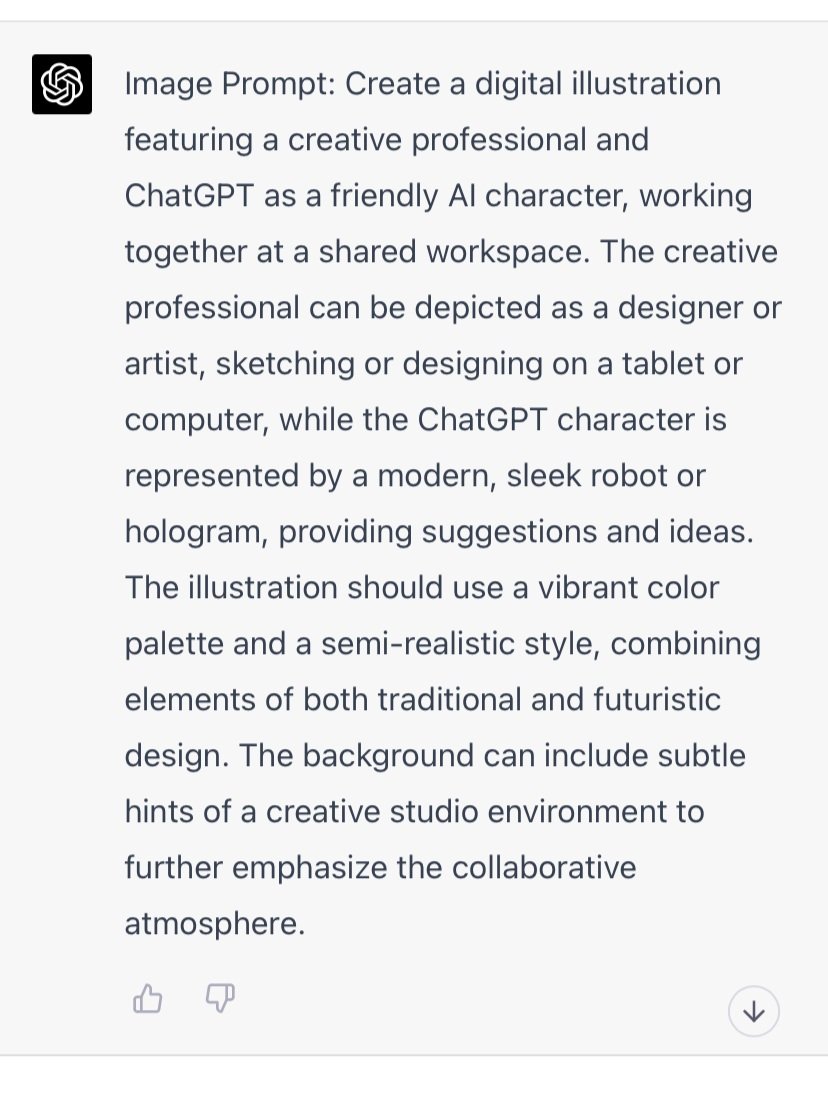



Once you’ve gotten comfortable, there are so many ways that it can be helpful to you. My favorite tip: if you’re not getting what you want, ask it for help. Ask it what kind of prompts work best for getting the kind of output you want. Ask it what kind of information it’s missing to give you a better answer. And if you hit a brick wall, you can always try again.
Asking it to come up with a :30 spot or even a TikTok script most likely won’t get you anything that you will be happy with. But giving it a briefing on who you want to talk to and asking what kinds of barriers a person in your target group might have could help you come up with a good place to start. And make sure you always check it for bias (it’s taught by humans, so it still says “he” when talking about a doctor, for example) or just to make sure that the “facts” that it gives you are right. You need to double check it’s output.
And lastly talk about it with your colleagues. Sharing your successes, challenges, and insights with your peers can help us all get better at working with this amazing tool.
